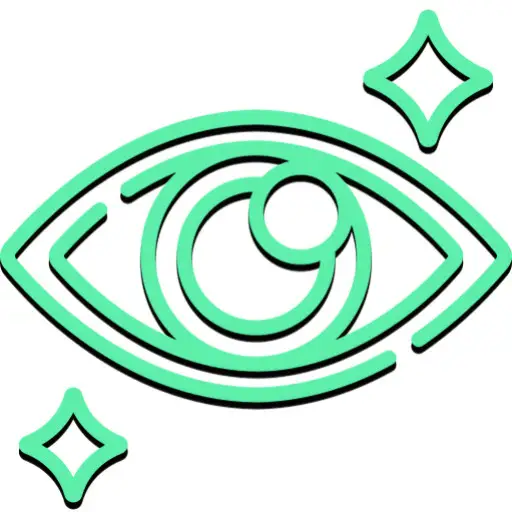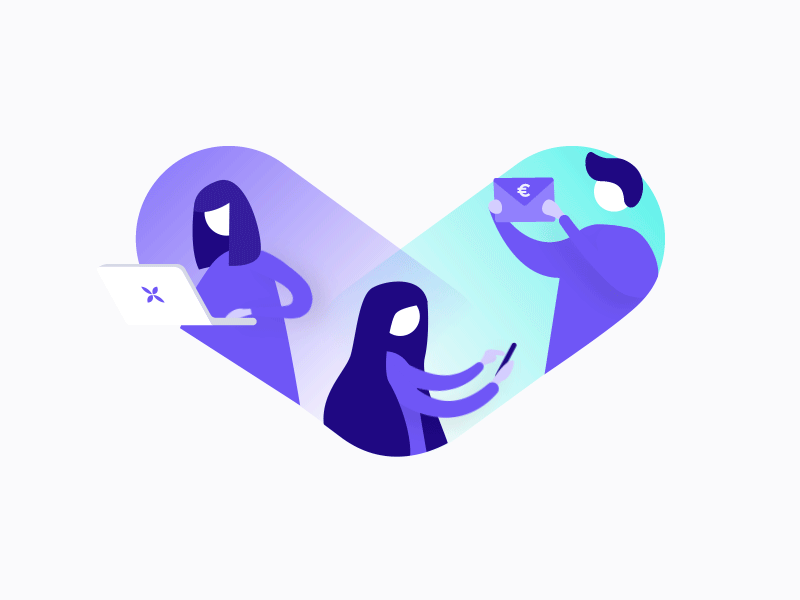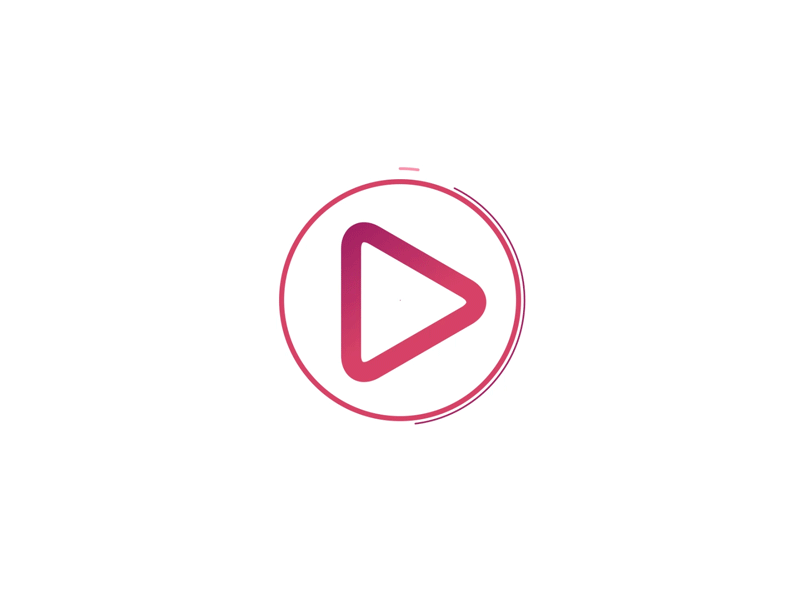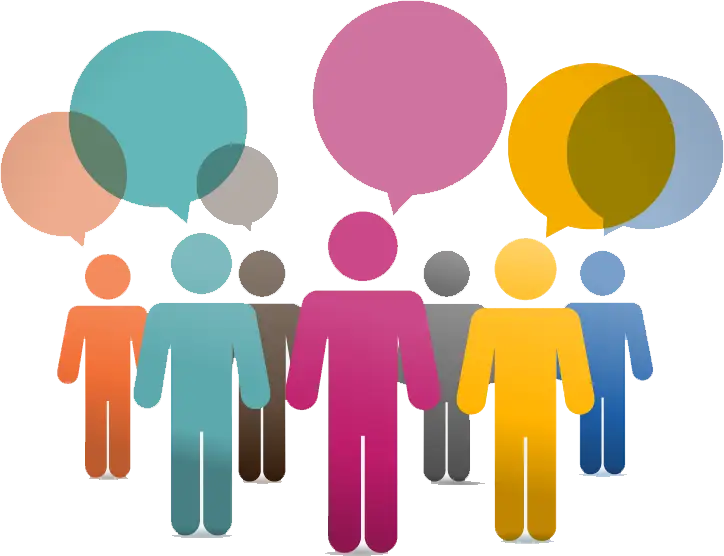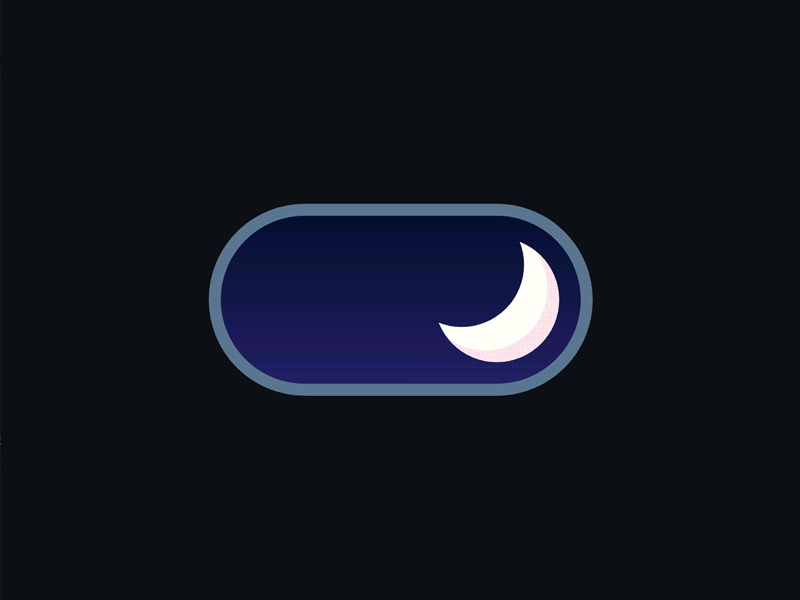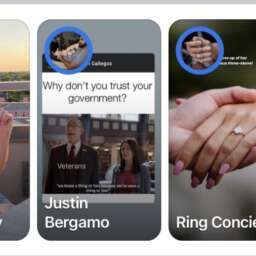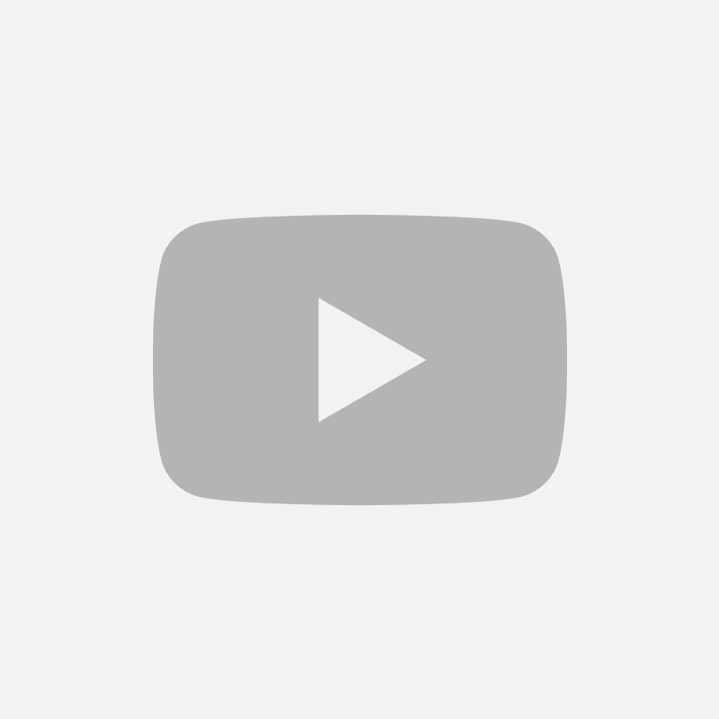How to upload profile avatar & cover step-by-step:
- From the home page, select your profile picture area on the top right of the header.
- Select ‘Settings’ link
- Select ‘Avatar’ to upload your main Profile Picture
- Select ‘Profile Photo’ to upload the Cover Photo
- Select the ‘Save Changes’ button when finished uploading new image.
How to change profile description & social media links
- Select your profile photo on the top right of the header
- Select ‘Settings’ link
- Select ‘Personal’ to change your personal information
- To add your social media accounts links, select ‘Profiles’
About the creator
 ViewMe
ViewMe
Tell us something about yourself.