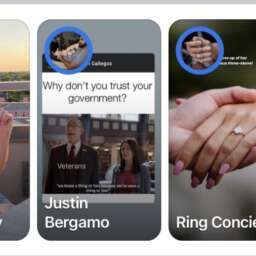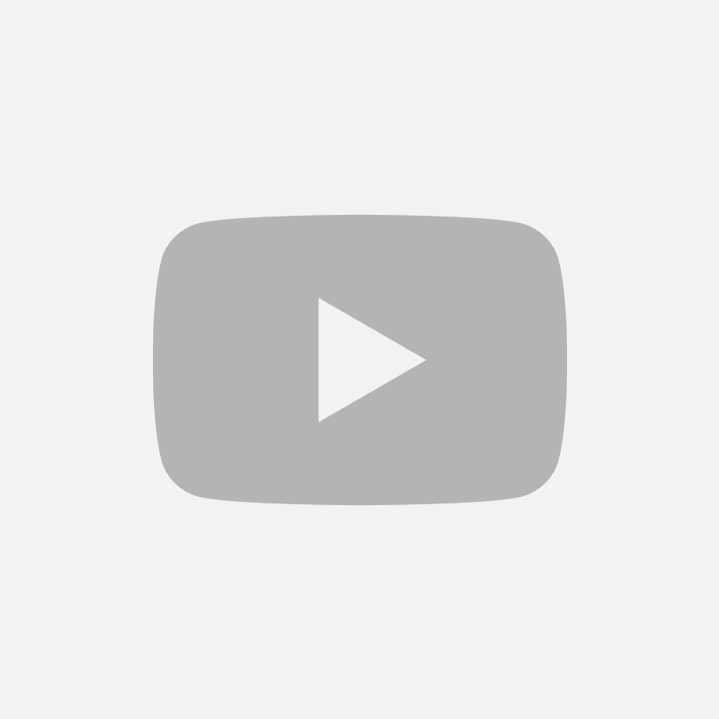Cashout Withdraw is only available for Verified Gem Premium Membership users at this moment in 2025. Not to worry, there are plans to make this feature available for Free Membership users in 2025.
Cashing/Withdraw out your Global Credits on ViewMe is a straightforward process. Here’s a step-by-step guide to help you convert your credits into real currency: Cashout Credits
Step 1: Log In to Your Account
- Access ViewMe: Go to the ViewMe.one website.
- Sign In: Click on the ‘Sign In’ button and enter your credentials.
Step 2: Navigate to the Credits Section
- Profile: Once logged in, click on your profile icon.
- Credits Dashboard: Select the ‘Global Credits cashout’ option from the dropdown menu.
Step 3: Check Your Balance
- View Balance: Ensure you have the minimum required balance of 90 credits to initiate a cash-out.
Step 4: Initiate Cash Out
- Cash Out Option: Click on the ‘Cash Out’ or ‘Withdraw’ button.
- Choose Method: Select your preferred payment gateway (PayPal or Stripe).
Step 5: Confirm Your Details
- Payment Information: Verify your payout details1 are correct.
- Amount: Enter the amount of Global Credits you wish to cash out.
Step 6: Submit Your Request
- Review: Double-check all the information.
- Confirm: Select the ‘Submit’ or ‘Confirm’ button to proceed.
Step 7: Await Processing
- Processing Time: The transaction may take some time to process.
- Notification: You will receive a confirmation once the process is complete.
Step 8: Check Your Payment Account
- Payment Receipt: Log in to your PayPal or Stripe account.
- Verify Deposit: Ensure the funds have been deposited successfully.
Remember, cash-outs can only be done once a month, and you must have at least 80 Global Credits to request a withdrawal. Happy earning and cashing out on ViewMe! 🎥💰
For more details on how we handle your data, please review our Privacy Policy.
Privacy Policy: Our commitment to safeguarding your privacy and data.
- Payout Details are the proper credentials used for PayPal or Stripe, users need their email login credentials in order to receive their withdrawal payout. ↩︎