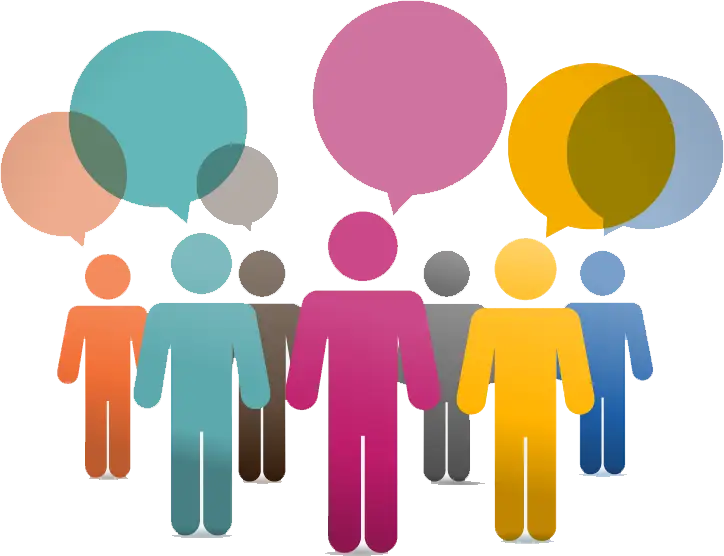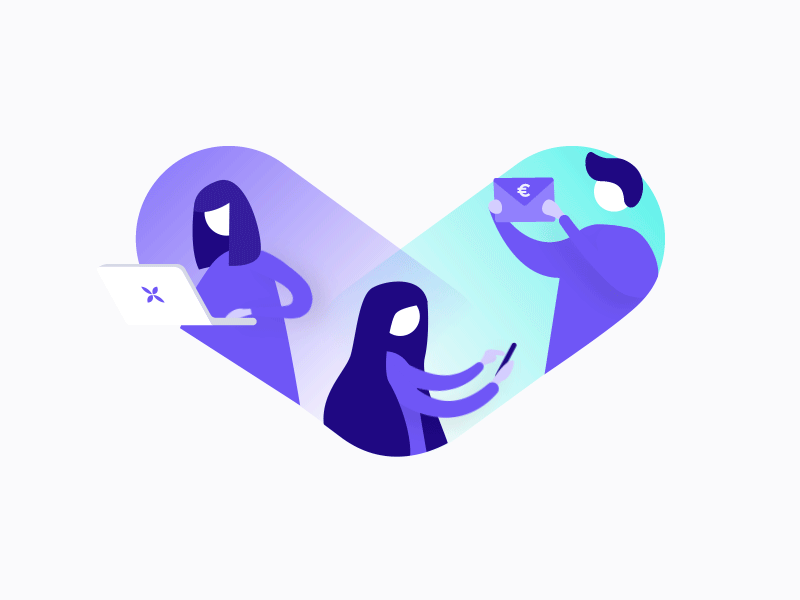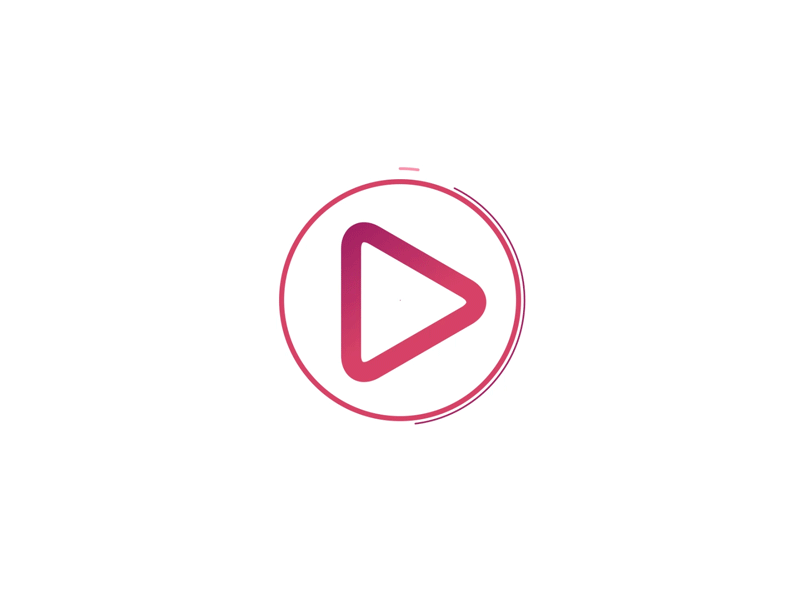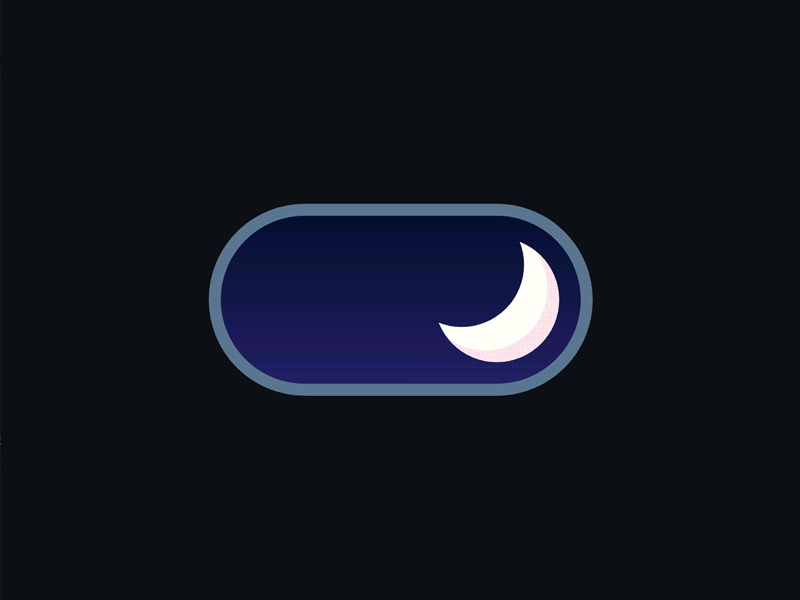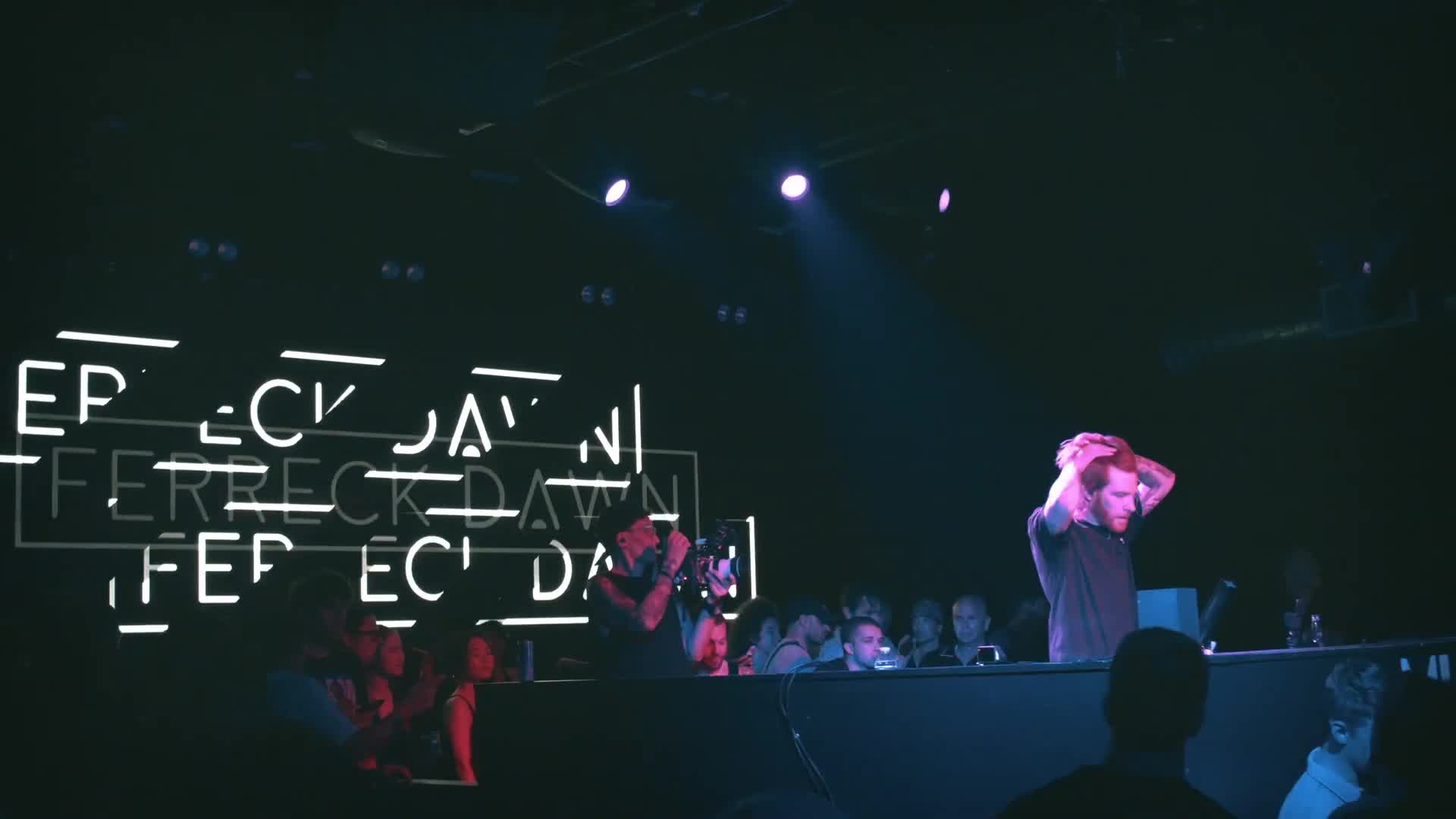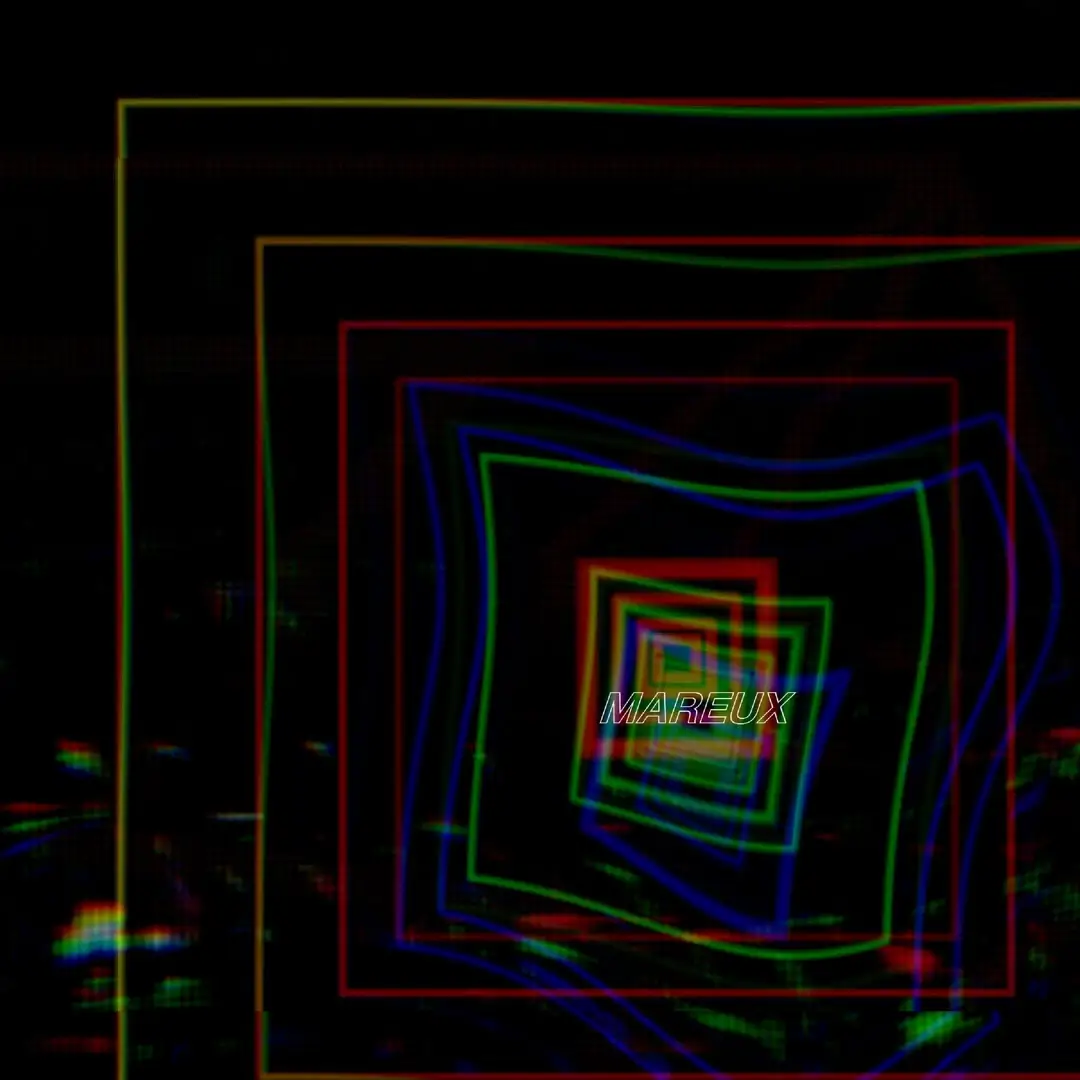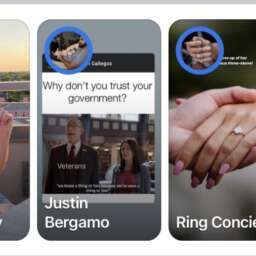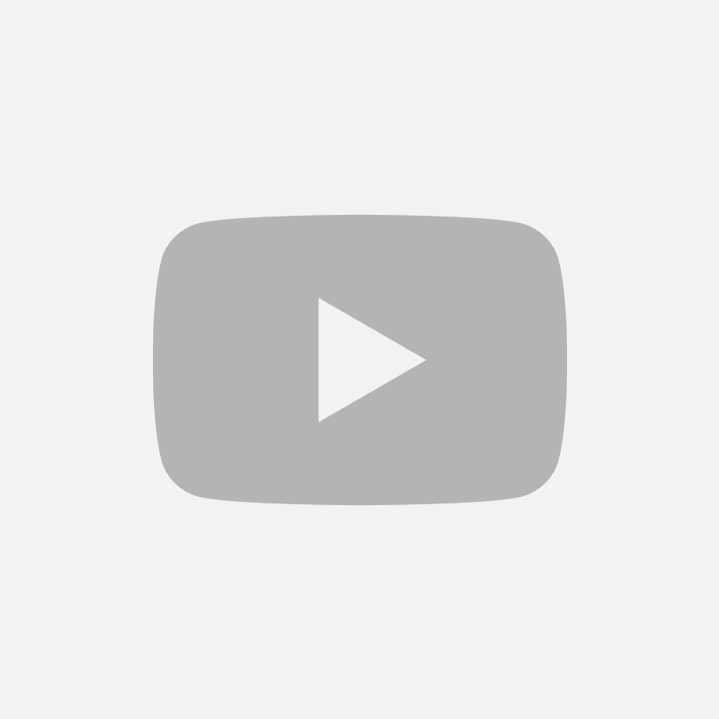* Members must be an Exclusive Premium Member to create a group.
- From the Home page, select the menu tab button on the top left of the header.
- Select the ‘Socialize’ tab.
- Select ‘Groups’ link
- Select ‘Create Group’.
- Fill out your group details:
- Enter in Group name
- Group Bio Description (Be specific and detailed of what your group is about)
- Configure group ‘Settings’
- Fill out Group forum topic
- Upload your Group Profile Photo
- Upload Cover Image
- Setup invites to your group.