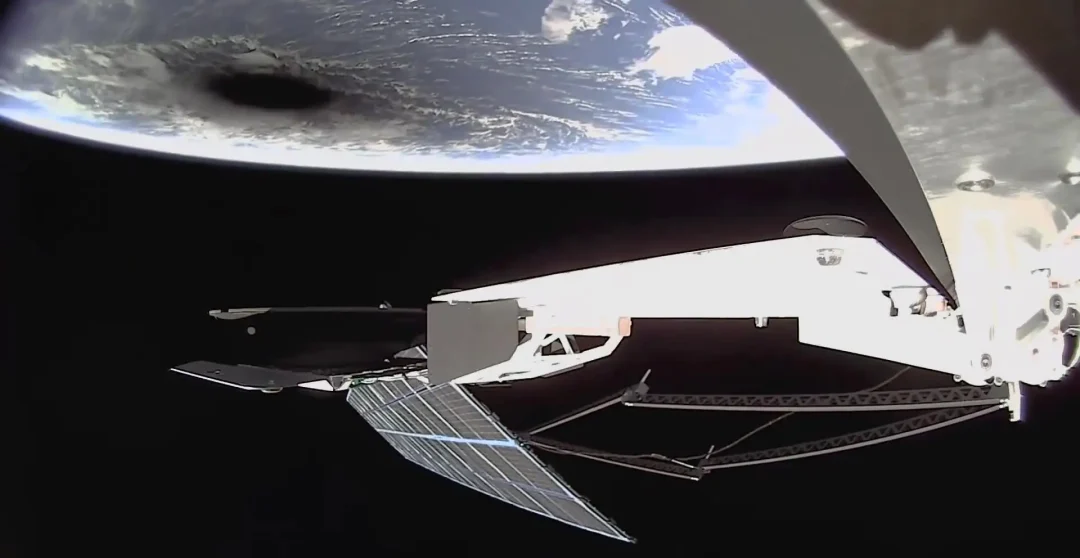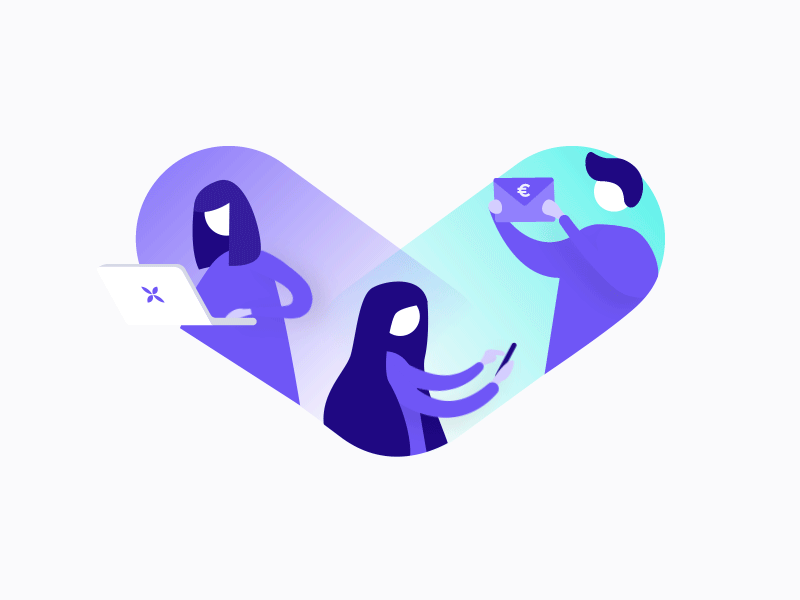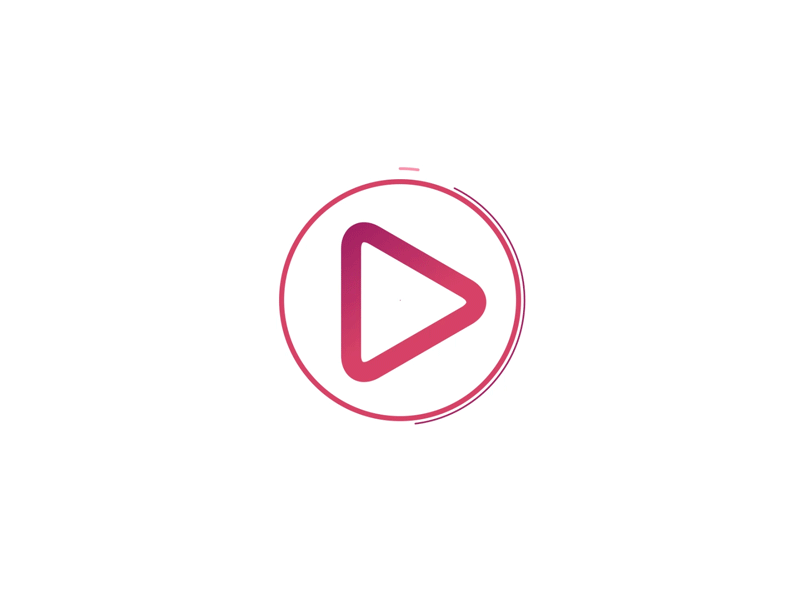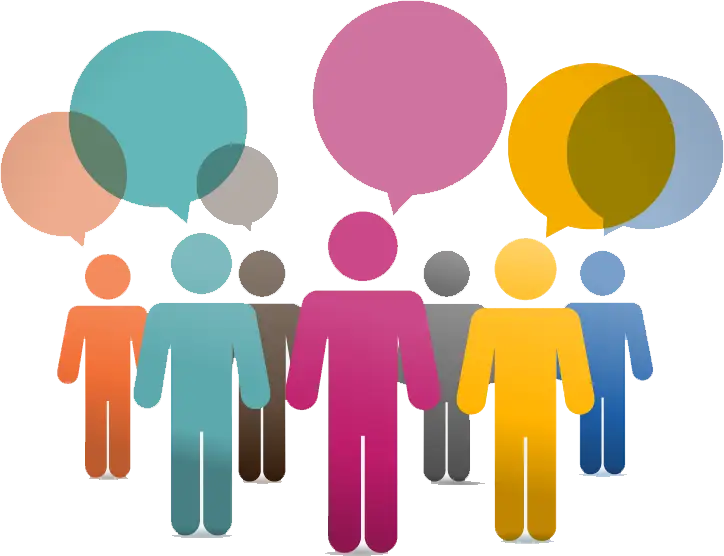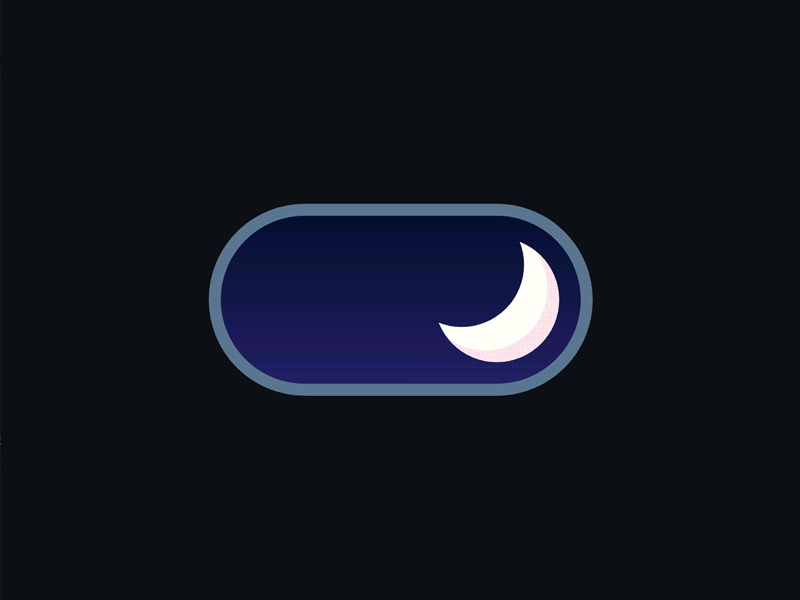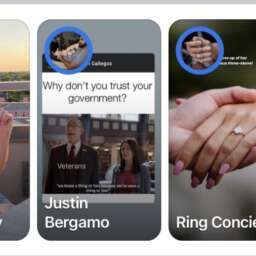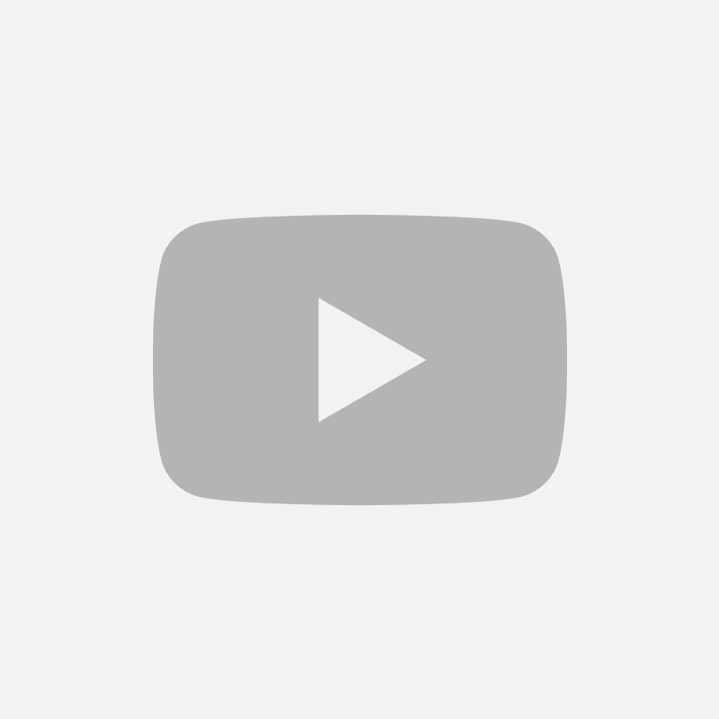ViewMe allows its users to self-deactivate their accounts temporarily. Here are the steps to initiate account deactivation:
- From home page, select your profile photo on the top right of the header.
- Select ‘Settings’ link
- Next select ‘Account Privacy’
- Scroll all the way down to the bottom(make sure to read the deactivation policy before next step)
- Select the ‘Deactivate My Account’ button.
- Re-enter your account password, then select the ‘Deactivate’ button