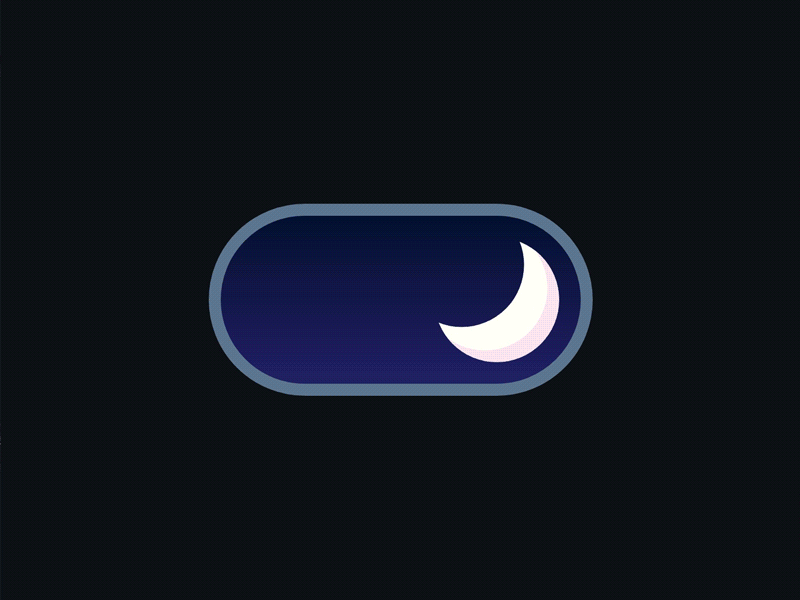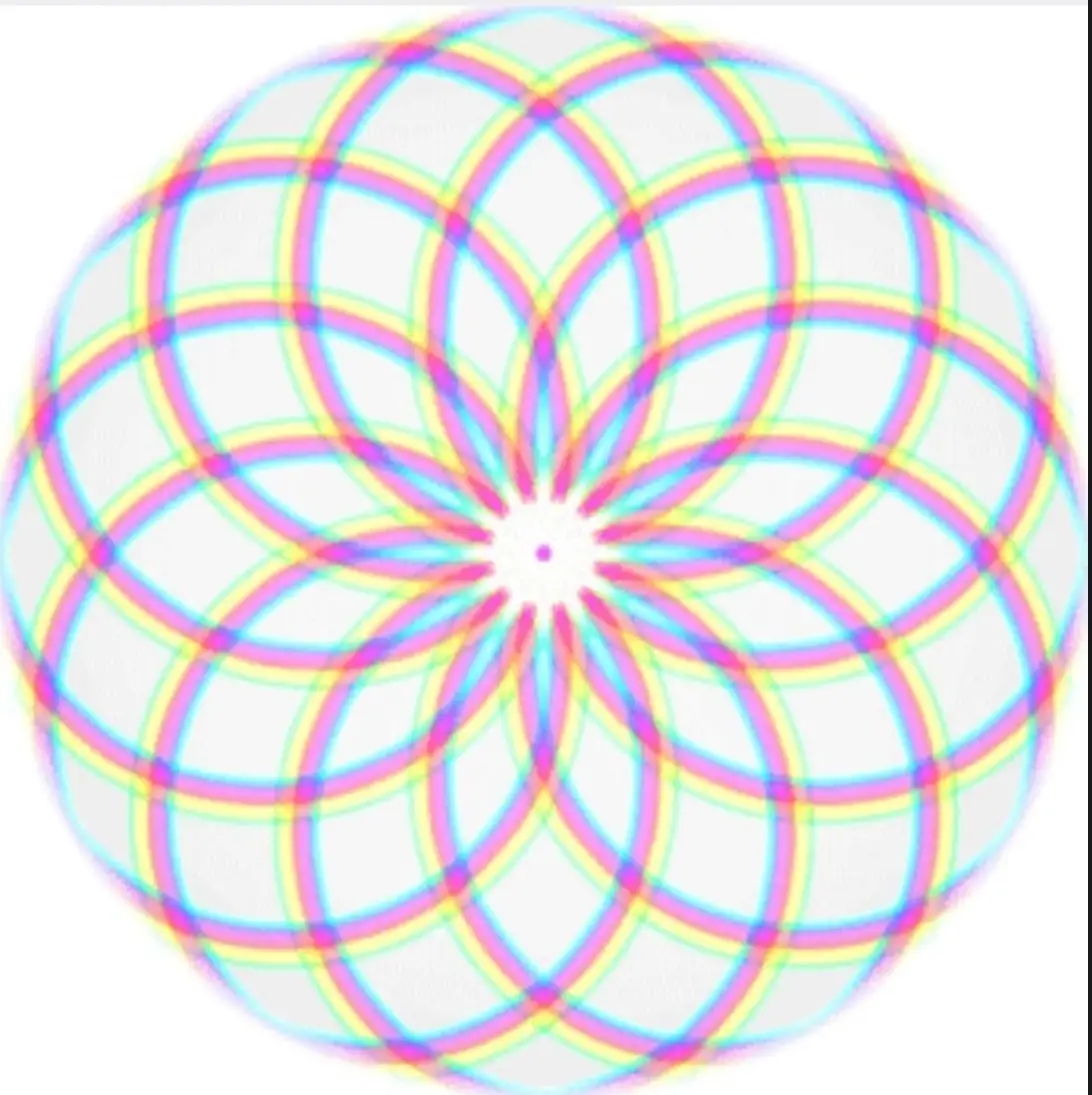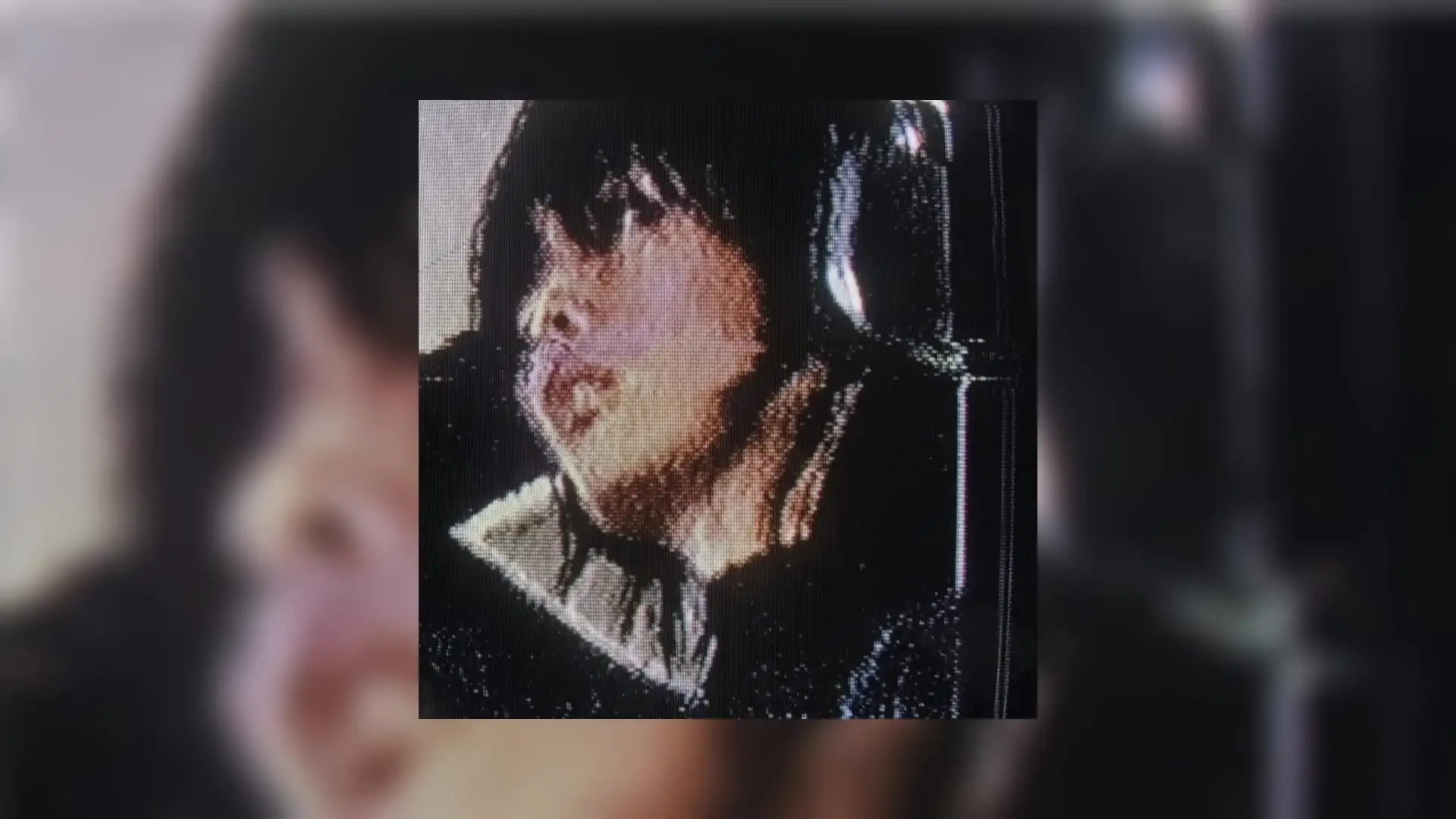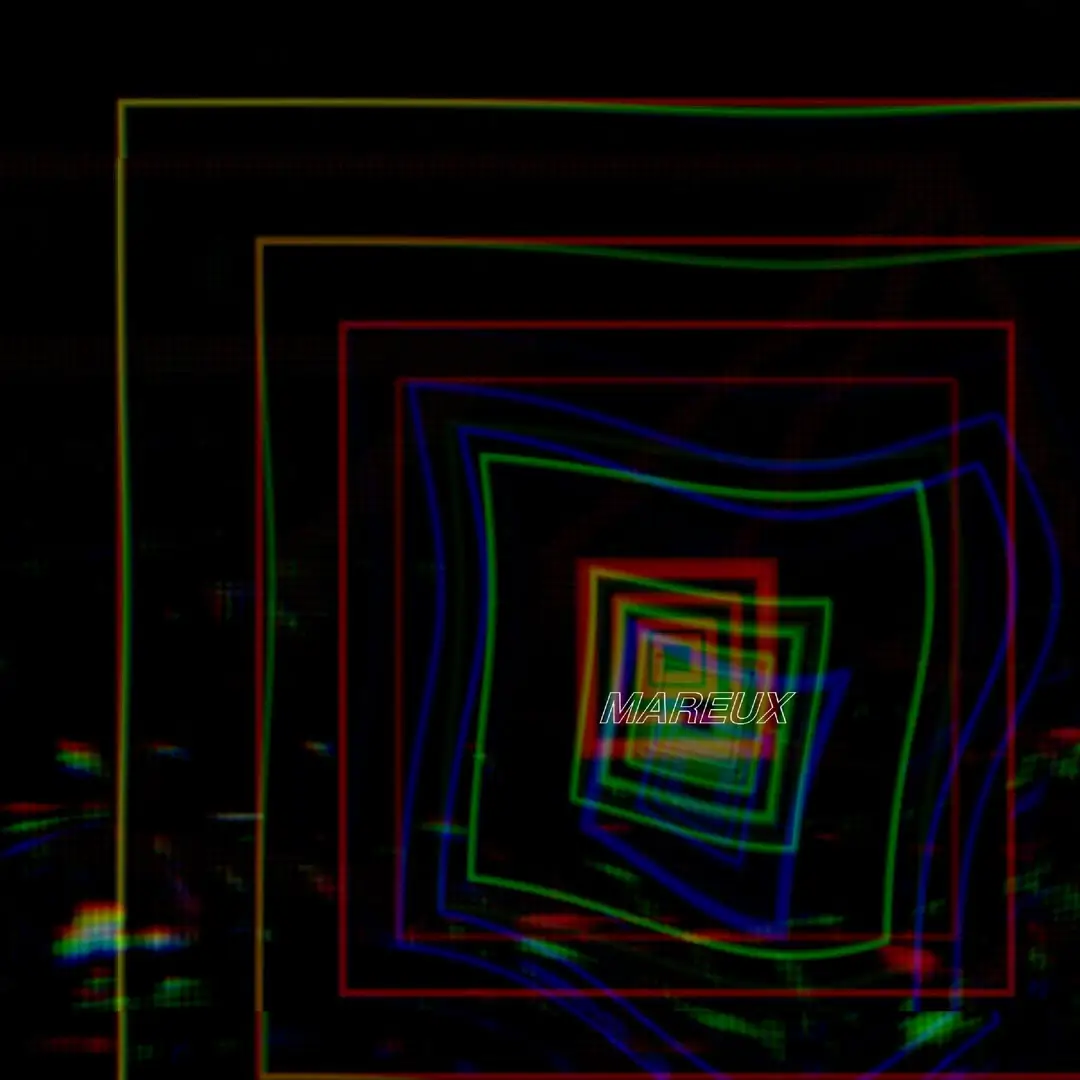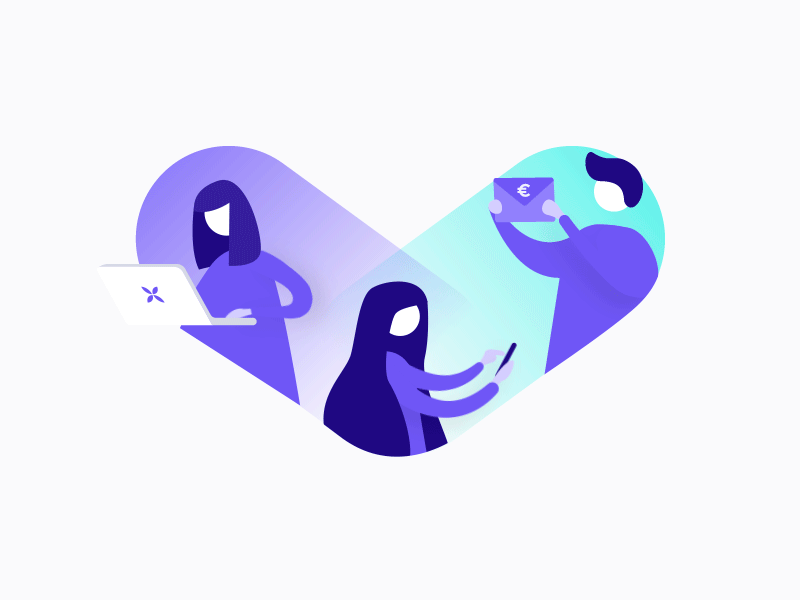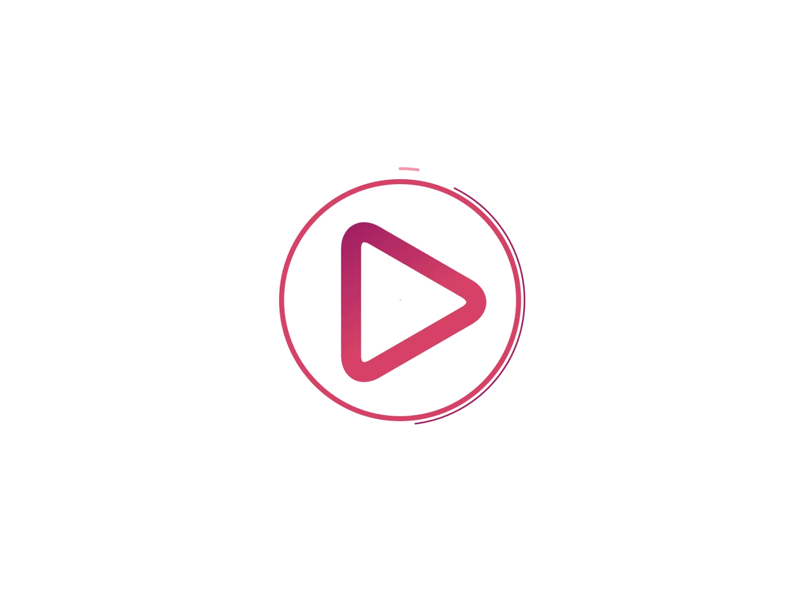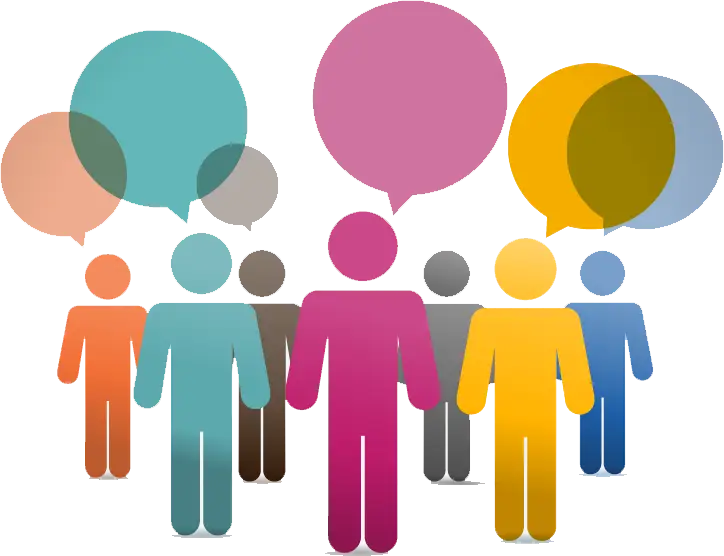When signed into your account:
- Select your profile picture in the header menu section
- Within the menu scroll down 👇🏿 all the way until you see the menu link ‘Dark mode’
- Select it and your personal theme will switch to dark theme
- Repeat process if need to switch back to light mode.