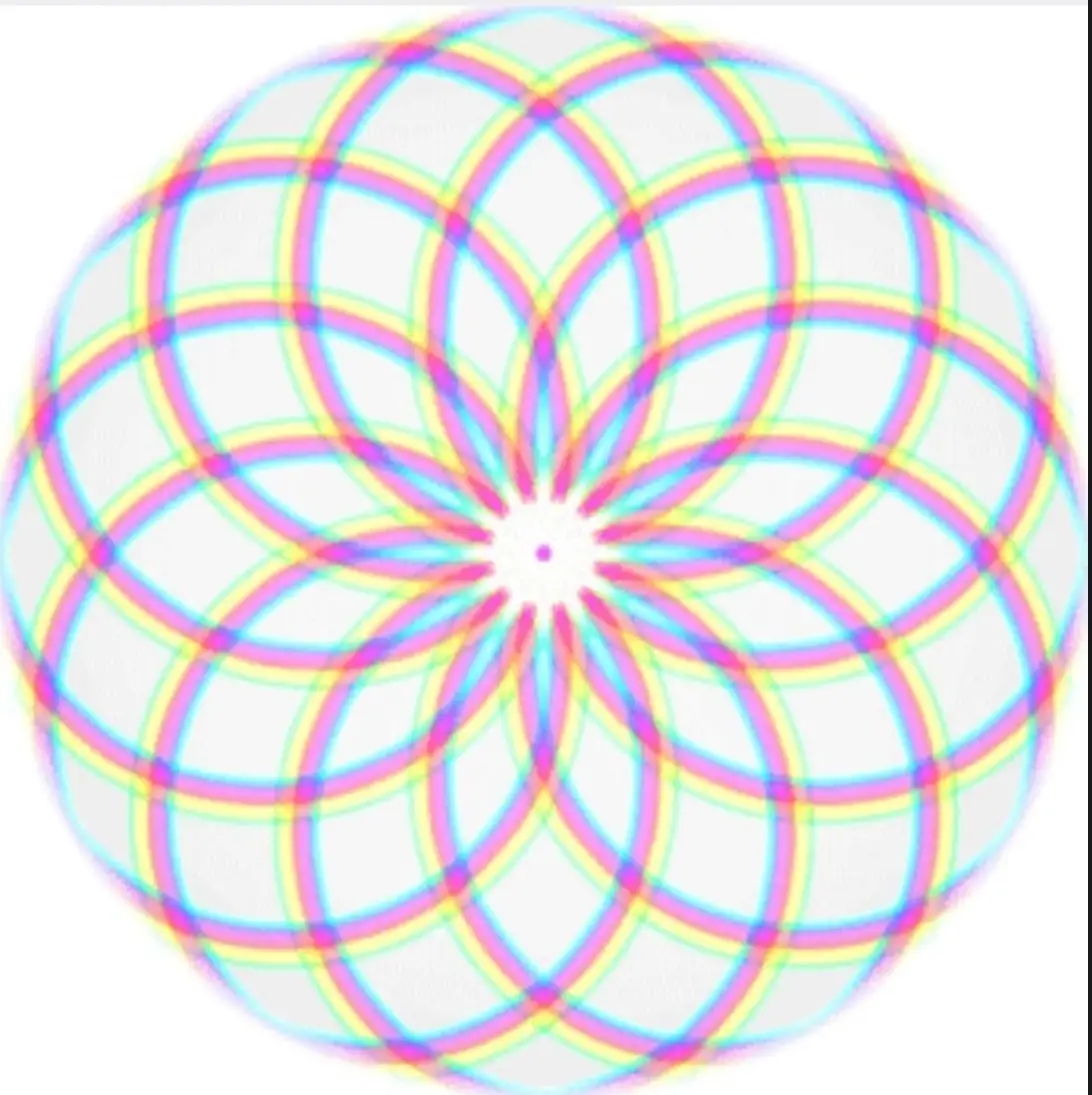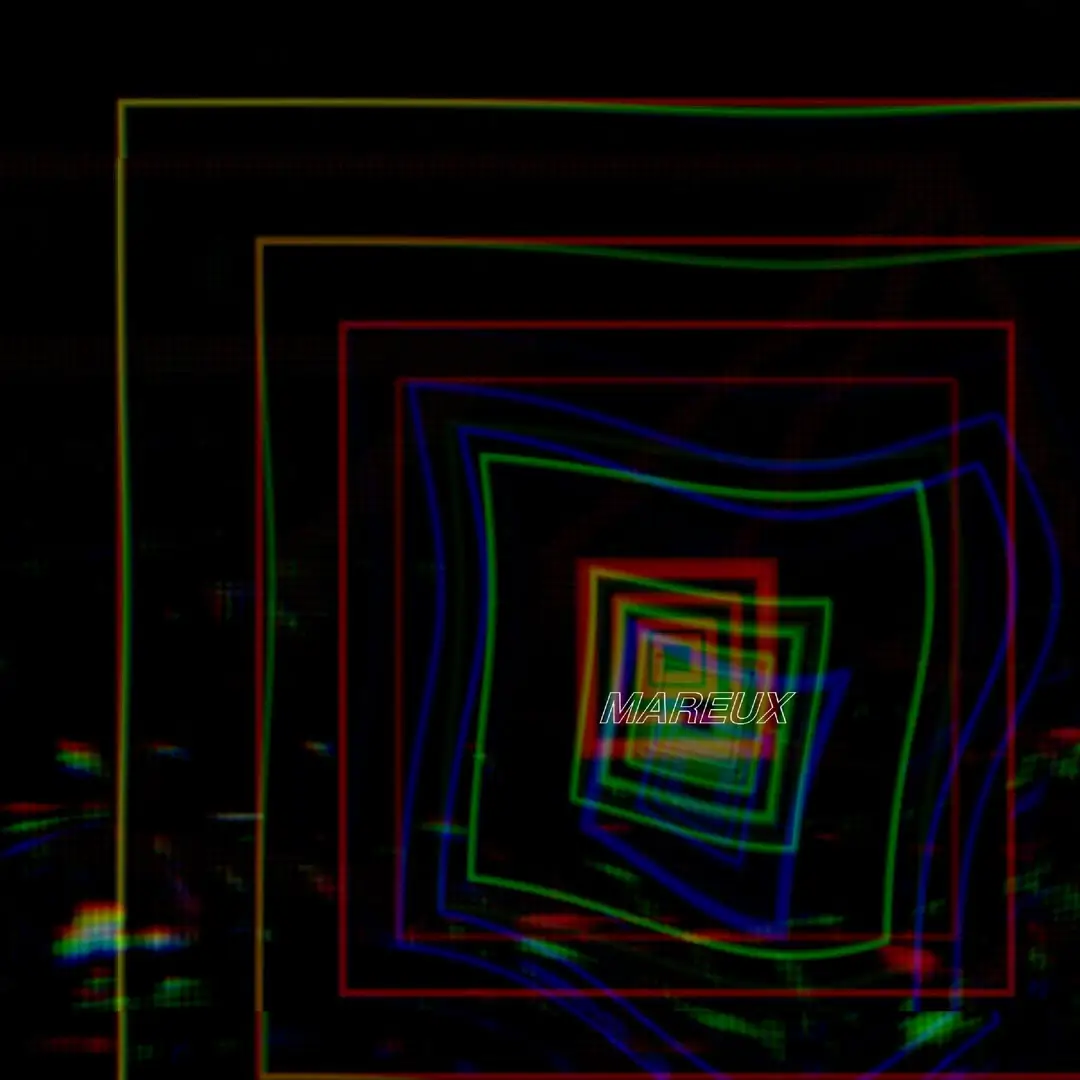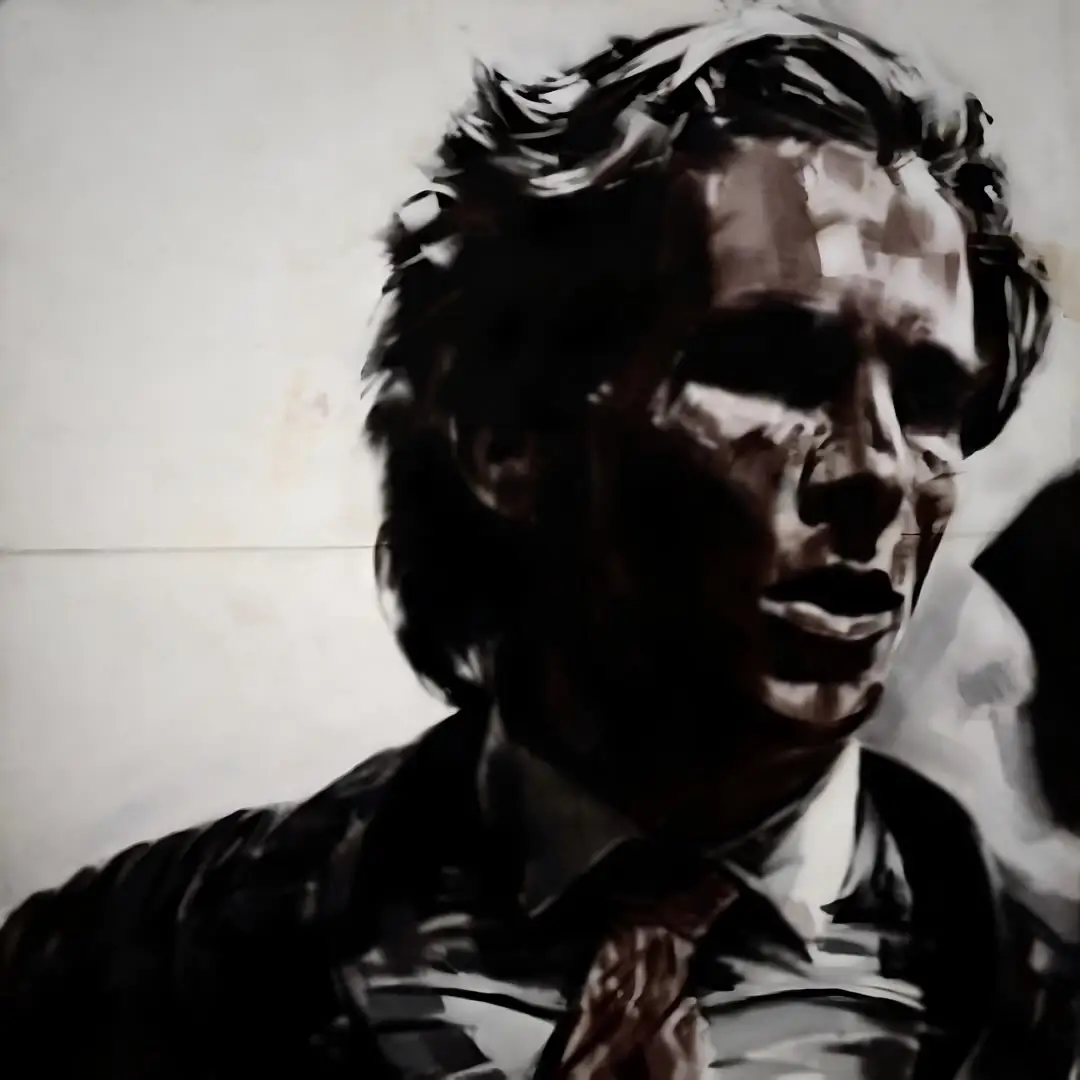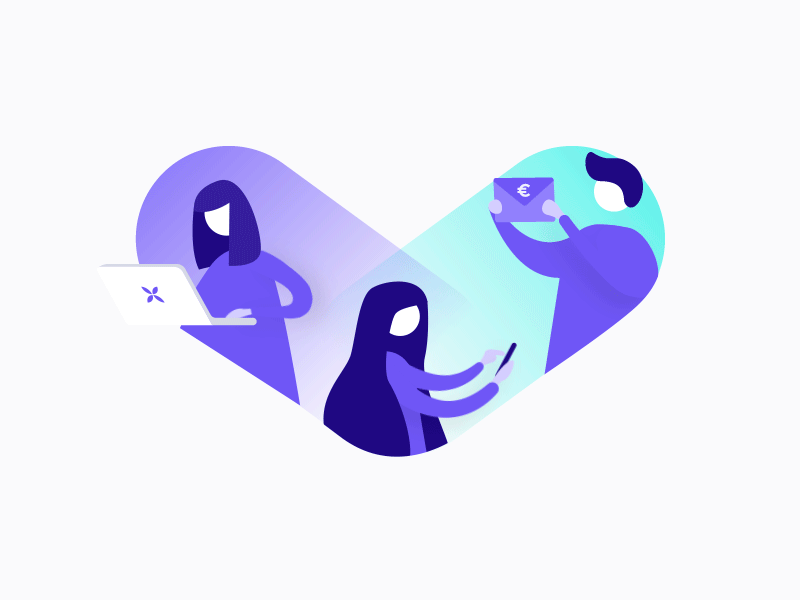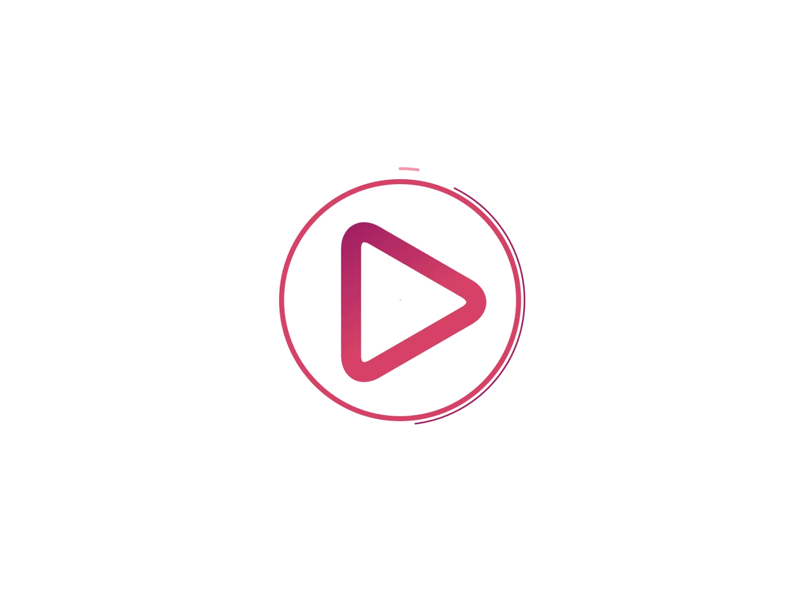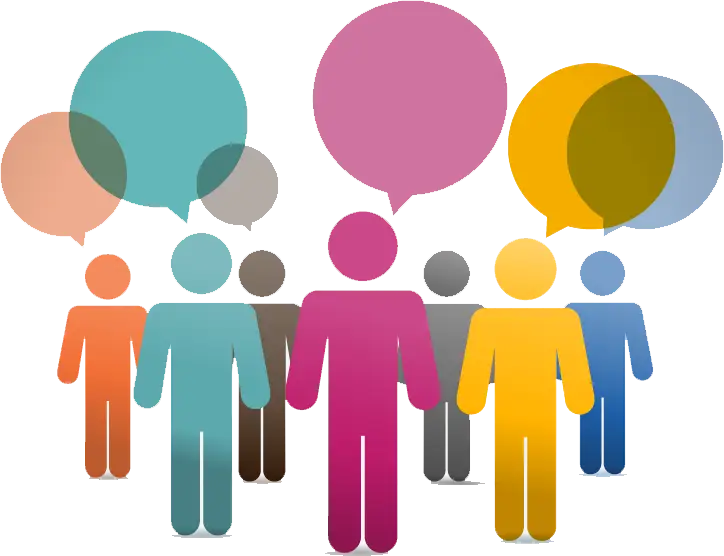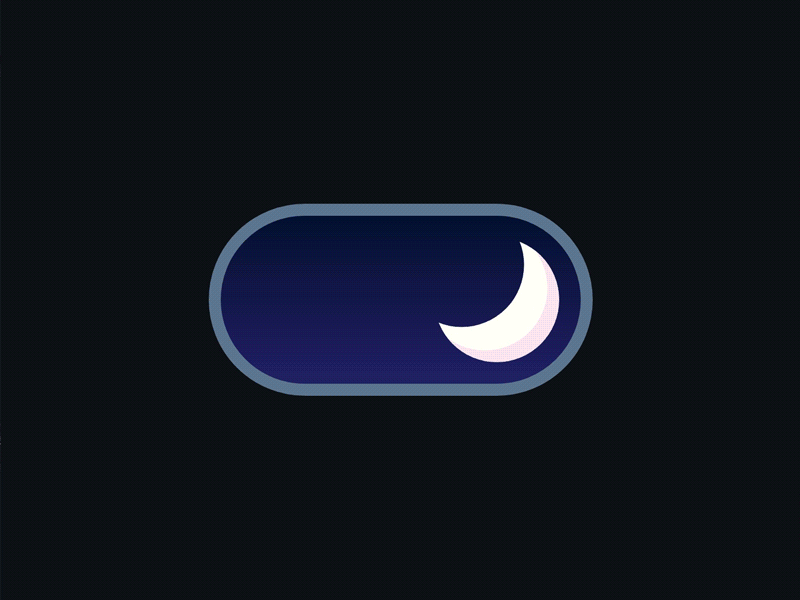Step-by-step of how to create a post:
- Select your user profile photo in the header, on the top right.
- Select the first link ‘Dashboard’
- Select the menu tab bars on the top left
- Within the menu links, select ‘posts’
- Select ‘Add Posts’ button
- The illustration below shows the post content and settings to configure.
- When finished entering in the post description, select Update Button up top.