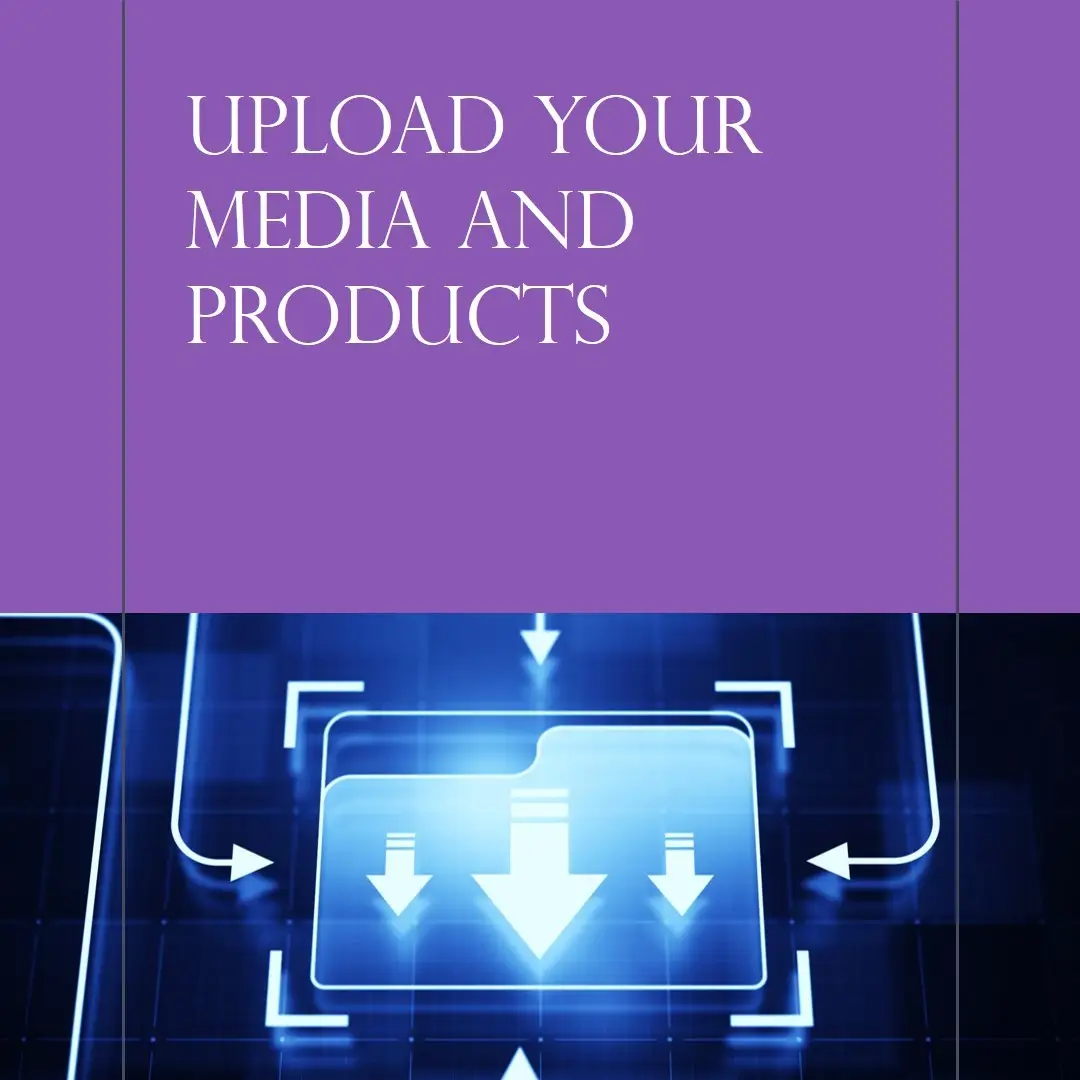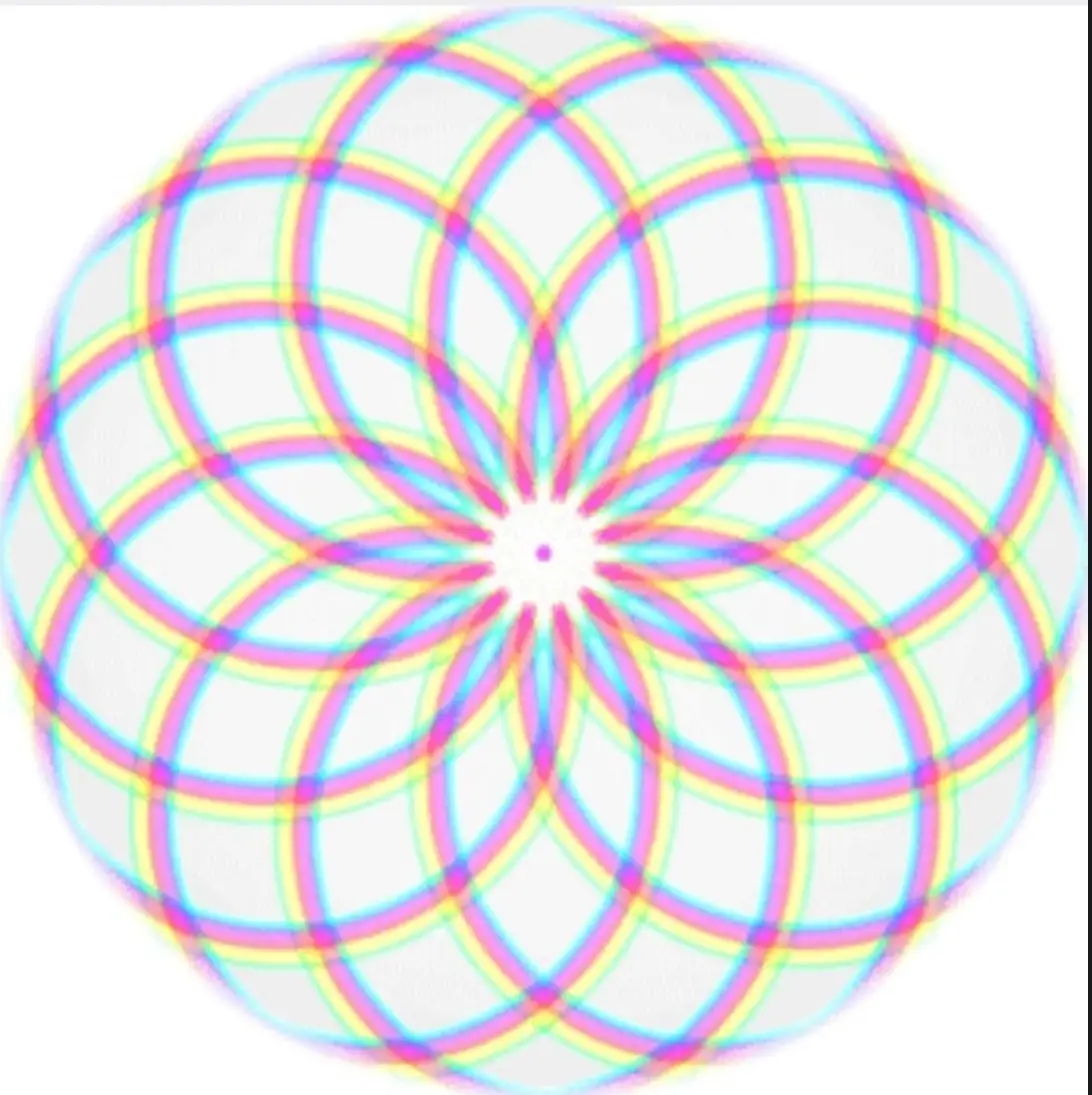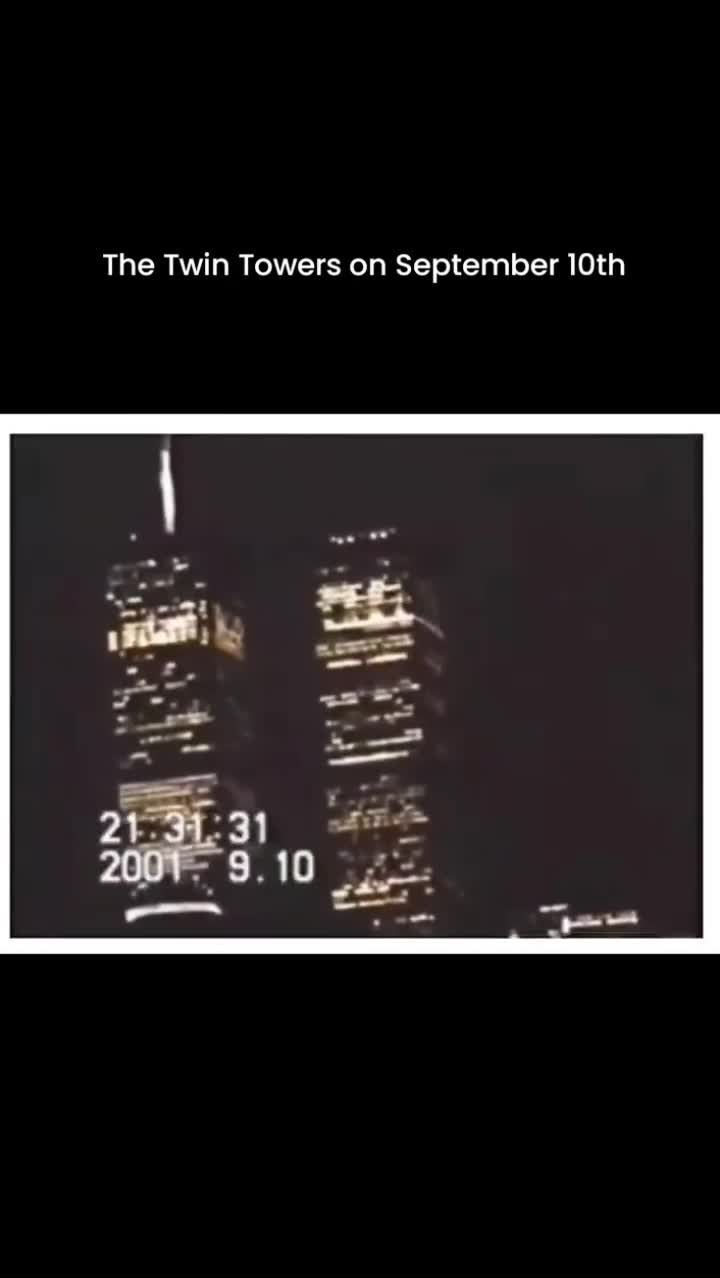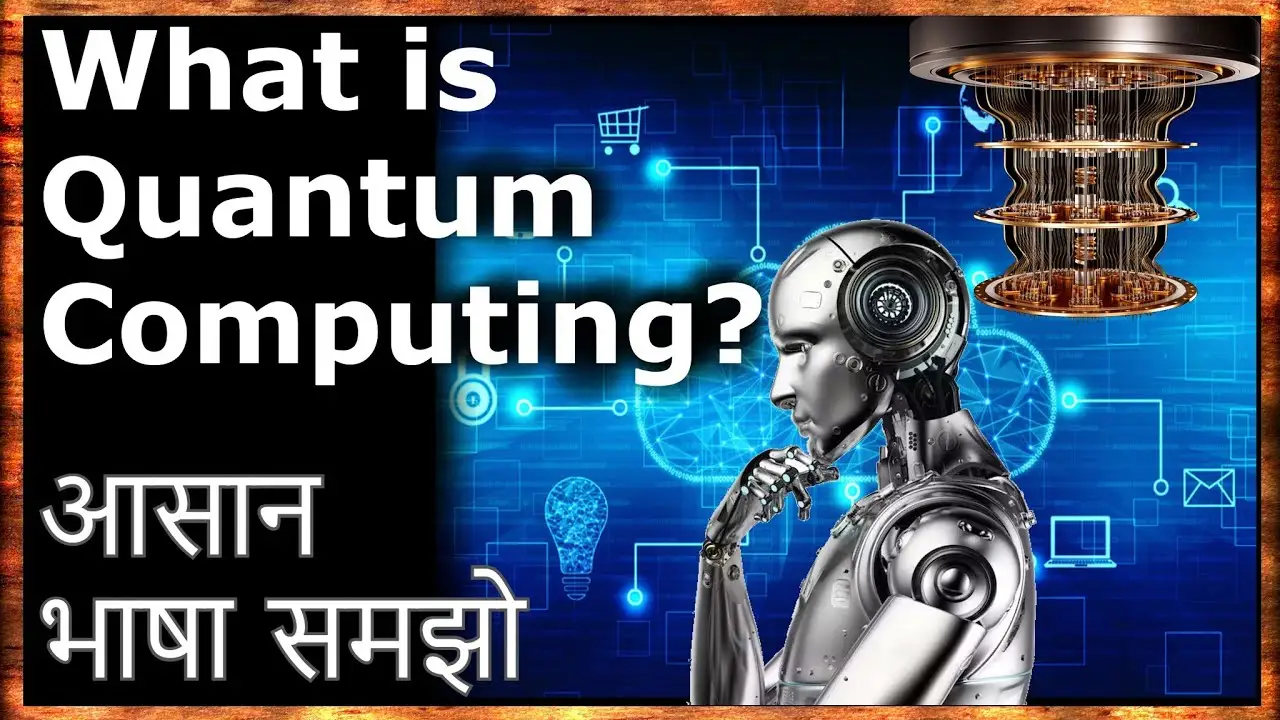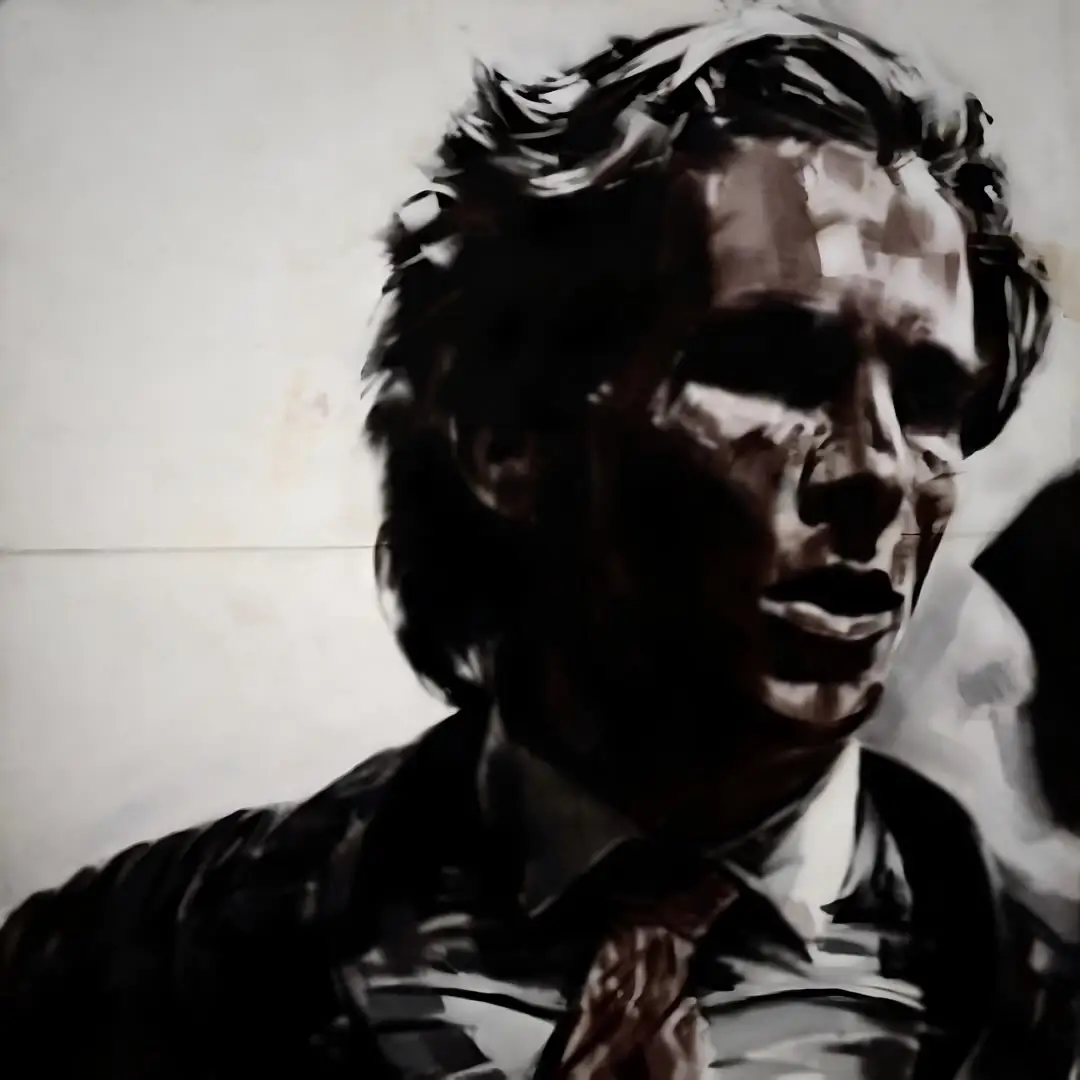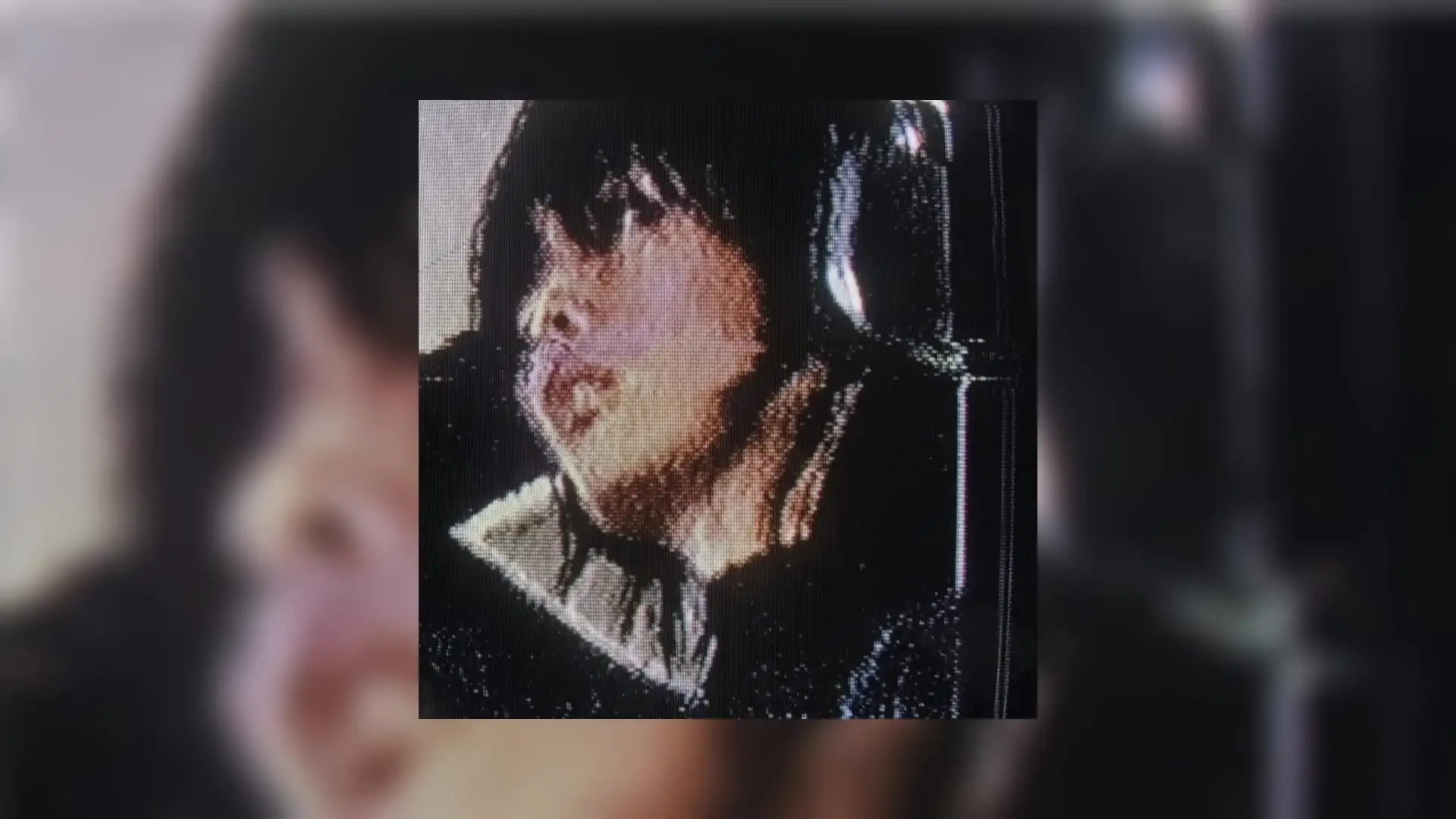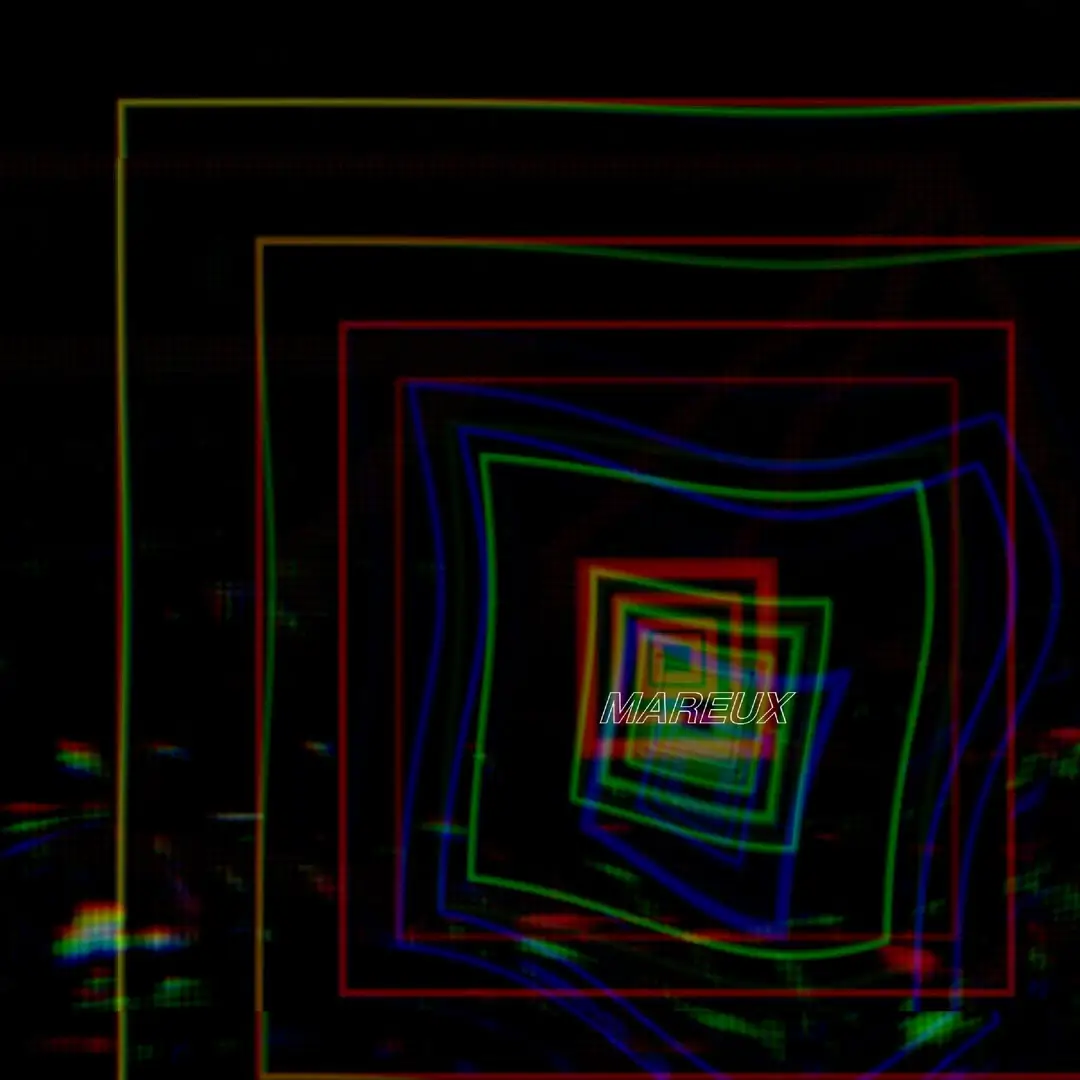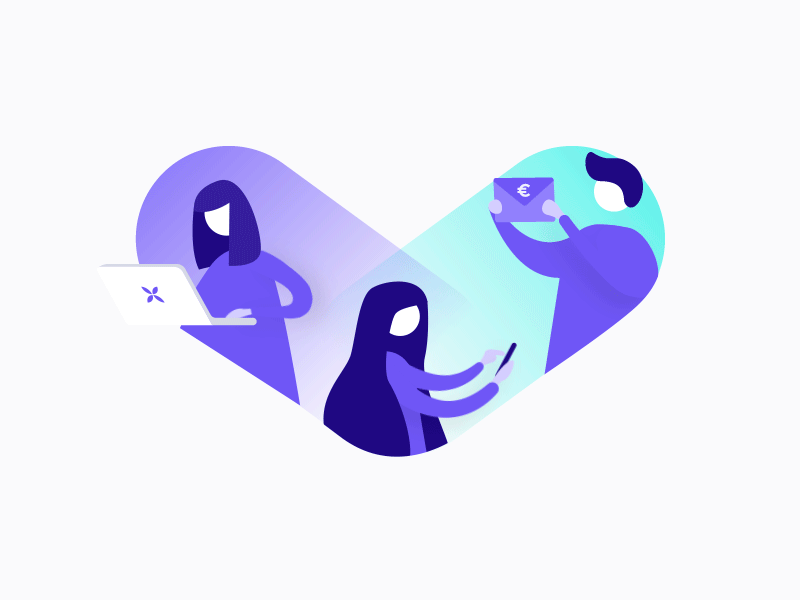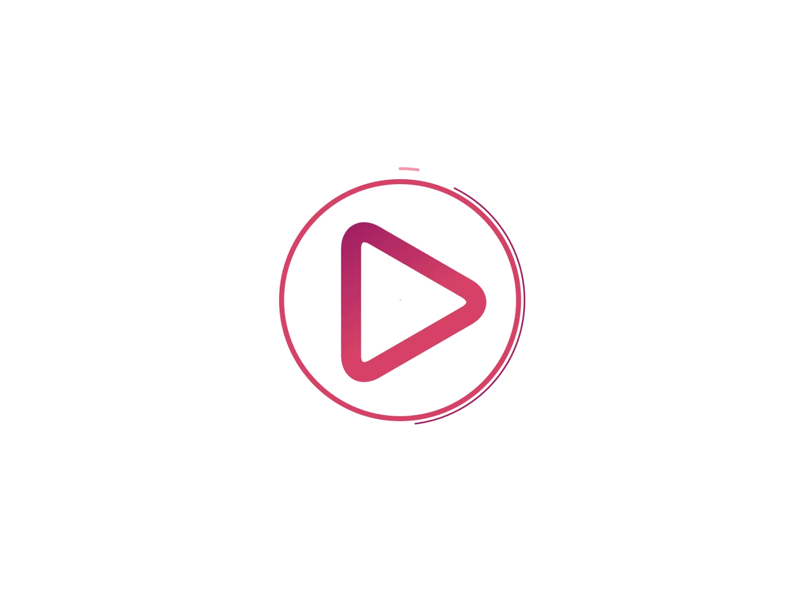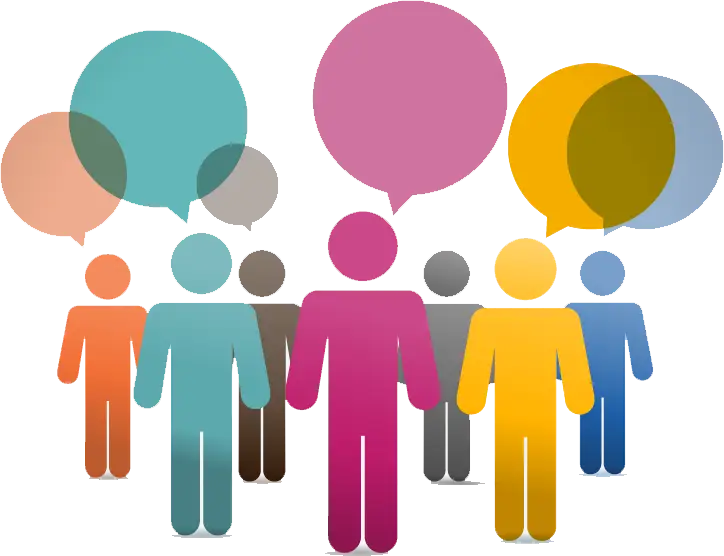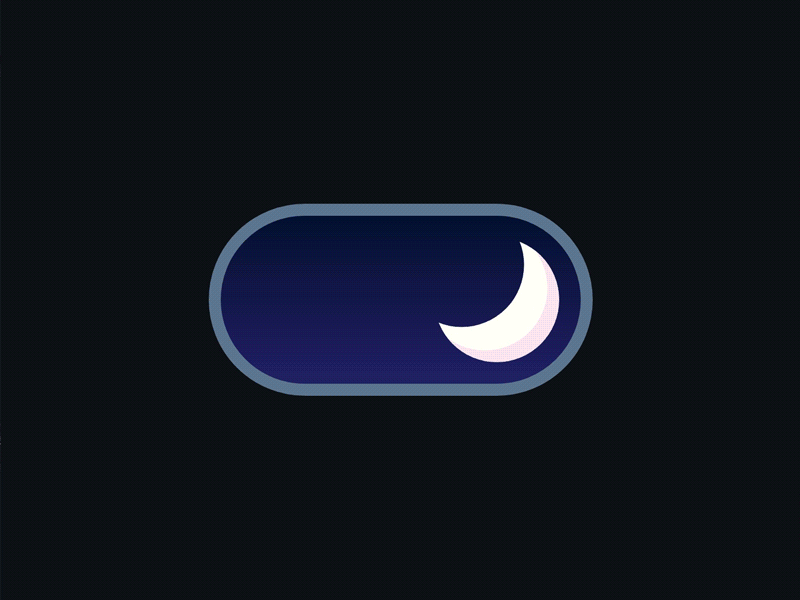Sign Up Process
- Create an Account: Navigate to the ViewMe.one website and click on the Sign Up button. Fill in the required details such as your name, email, and password, and then submit the form.
Selling Products
- Set Up Your Store: Once logged in, go to your profile Dashboard, select My Store and complete your vendor profile, including store name, description, and enter PayPal payment details to get paid your sales.
- Add Products: Click on Products → Add New to list your products. Provide product details, descriptions, set pricing, and upload product images.
- Manage Orders: Keep track of your sales through the Orders section in the user Dashboard. Ensure timely delivery of physical products and deliver a high-quality video or picture experience if selling media products. Maintain good customer service for positive ratings.
Remember to adhere to ViewMe.one’s terms of service and maintain high-quality product listings for the best chance of success. Happy selling! 🛍️